Robotium vs. Appium
26/10/2015 16:55 A number of reports have highlighted the rapidly growing popularity of mobile apps. With more and more enterprises launching mobile applications, the users now have option to choose from millions of apps available at various app stores. So it has become essential for businesses to attract, impress and engage users by launching apps that work flawlessly across multiple devices and operating systems.
A number of reports have highlighted the rapidly growing popularity of mobile apps. With more and more enterprises launching mobile applications, the users now have option to choose from millions of apps available at various app stores. So it has become essential for businesses to attract, impress and engage users by launching apps that work flawlessly across multiple devices and operating systems.
That is why; the QA professional have to use advanced test frameworks to assess the look, feel, functionality and performance of the mobile app across various devices and platforms in a faster and more effective way. Both Appium and Robotium are popular open source mobile test automation tools. But the two widely used mobile testing frameworks differ from each other in terms of features, usability and performance.
Robotium is designed with features to speed up Android application testing. It supports almost all versions and subversions of Google’s mobile operating system. The huge worldwide market share of Android makes Robotium one of the widely used mobile testing frameworks. Appium, on the other hand, comes with features required to test cross-platform mobile apps. It supports popular mobile operating systems like Android and iOS, along with Firefox OS. Thus, testers can use Appium to test apps developed by targeting multiple mobile operating systems.
Robotium focuses only on Android application testing. So it supports only one programming language, i.e., Java which is developers use while developing Android apps. But Appium supports several programming languages including Java. It includes a WebDriver interface that supports a number of popular programming languages including Java, C#, PHP, Ruby, Perl, Python and JavaScript with Node.js. So Appium can effectively test mobile apps developed using commonly used web technologies and programming languages.
By seeking only Robotium testing services, it becomes difficult for QA professionals to write platform-independent test scripts. As it supports a single programming language, they further cannot modify and reuse the test scripts as they are written for the Android platform. But Appium makes it easier for QA professionals to write platform-independent test scripts in their preferred programming languages. They can even reuse the same test script to test the application across multiple platforms.
Nowadays, enterprises have option to develop native, hybrid, and mobile web apps. So testers need tools to assess different types of mobile apps within a shorter amount of time. As Robotium supports only Android, it can be used for testing native and hybrid apps developed by targeting Google’s mobile operating system. On the other hand, Appium can be used for testing native, hybrid and mobile web applications. In addition to testing iOS and Android apps, the testers can also use Appium to check how the mobile web app works on web browsers like Chrome, Safari and Firefox.
Both Robotium and Appium do not have inbuilt record and play functionality. But the QA professionals have option to use Robotium Recorder to record junit tests while interacting with the Android device. However, they have to incur additional expenses as Robotium Recorder is licensed software. The framework still comes with features to help testers write system, function and acceptance tests. But it requires testers to access the source code during mobile app testing automation. The framework further does not allow testers to run tests across multiple devices in a parallel way. But Appium enables tester to automate their mobile testing efforts without recompiling or modifying the mobile apps. So they can test the app as it will be shipped or delivered to the client.
Both Appium and Robotium are supported by large and active communities. But many professionals feel that members of the Appium community are more proactive and stronger that the Robotium company. Appium is further backed by a large company like Sauce Labs. On the whole, the QA professionals can take advantage of the features provided by Robotium to test Android applications thoroughly and effectively. But they have to use Appium to effectively automate testing of cross-platform mobile apps.
Mindfire Solutions, 16 year old software development company from India has good experience in using Robotium and Appium testing services for mobile apps. If you have need of testing services in these areas, please email your requirements to sales at Mindfire Solutions dot com and you will be suitably addressed in the next 72 hours.




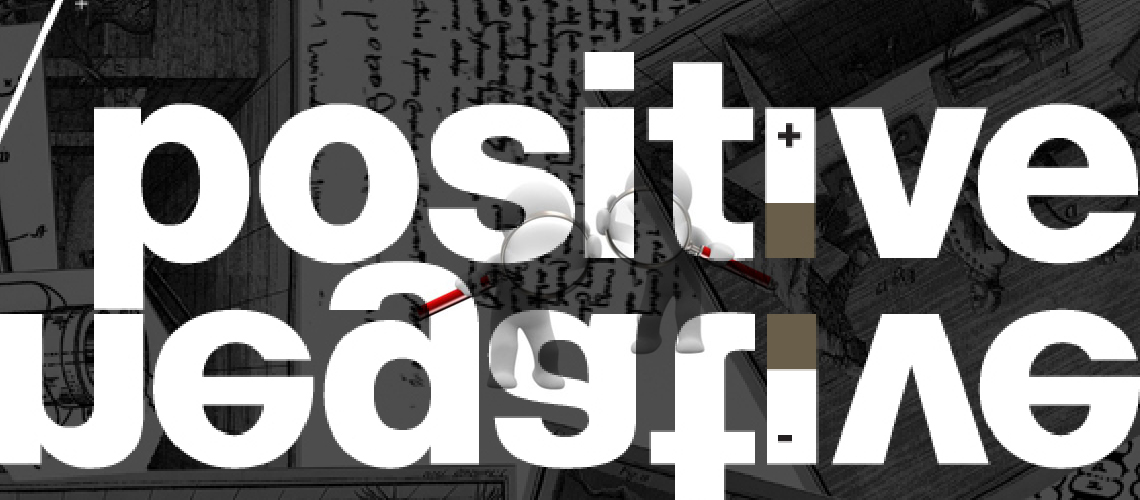 “
“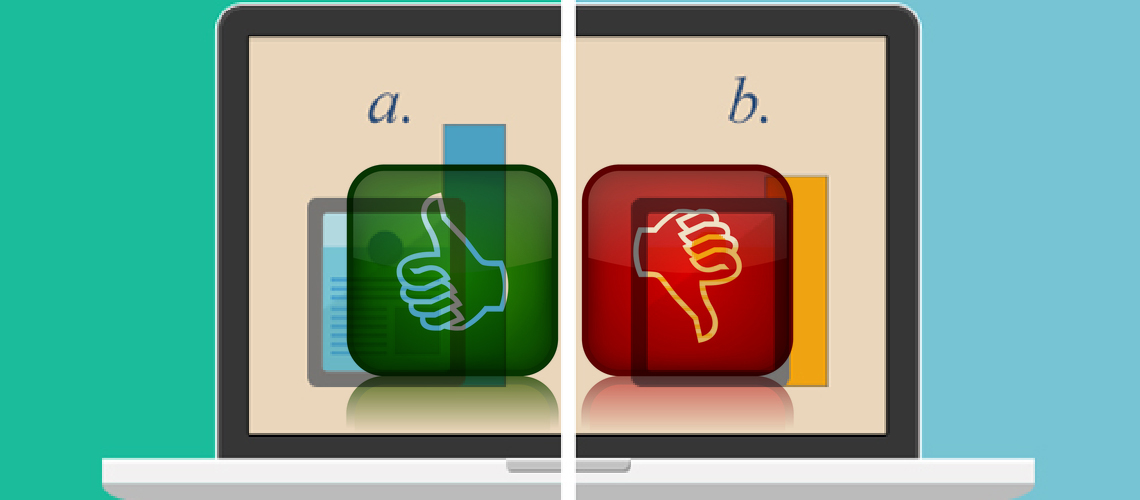 “
“
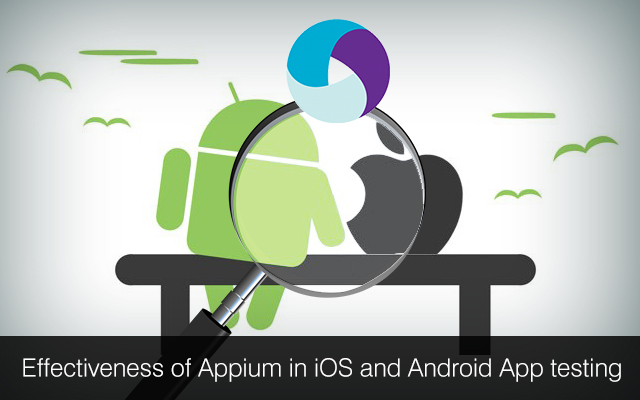
 “
“